Cabinet Layout Builder Receives New User Interface
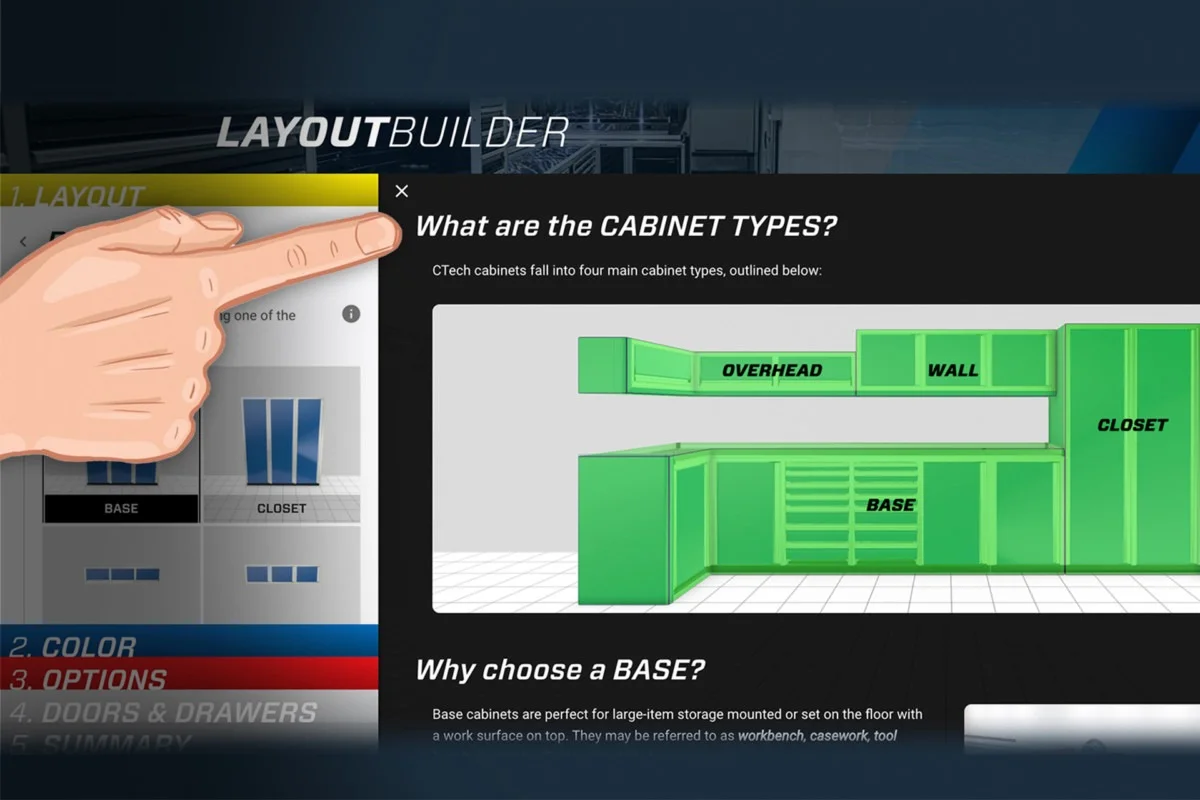
Weston, WI – February 24, 2021: CTech’s revolutionary online cabinet layout builder is now easier than ever to navigate. With a revised user interface and added “Help” and “Info” overlay panels, it’s primed to help first-time builders create stunning and functional cabinet systems. No storage expertise required.
What drives our development of the industry’s first truly online cabinet building experience? A strong emphasis on custom storage. CTech was built on it, and the ultimate goal is to make it more accessible for everyone. That means your next trailer/garage/workshop build, remodeling, or re-organization project can reap the full benefits of CTech storage.

New “Help” Overlay
Bringing up the global “HELP” overlay is an excellent place to start for new users. It contains visual information regarding how to manipulate the 3D rendering space, as well as general FAQ. To bring up the global “HELP” overlay, click on the big red button labeled “HELP” in the upper-righthand corner.
The global “HELP” button will always be visible while inside the online cabinet builder and the same content will be displayed at any point throughout the workflow.
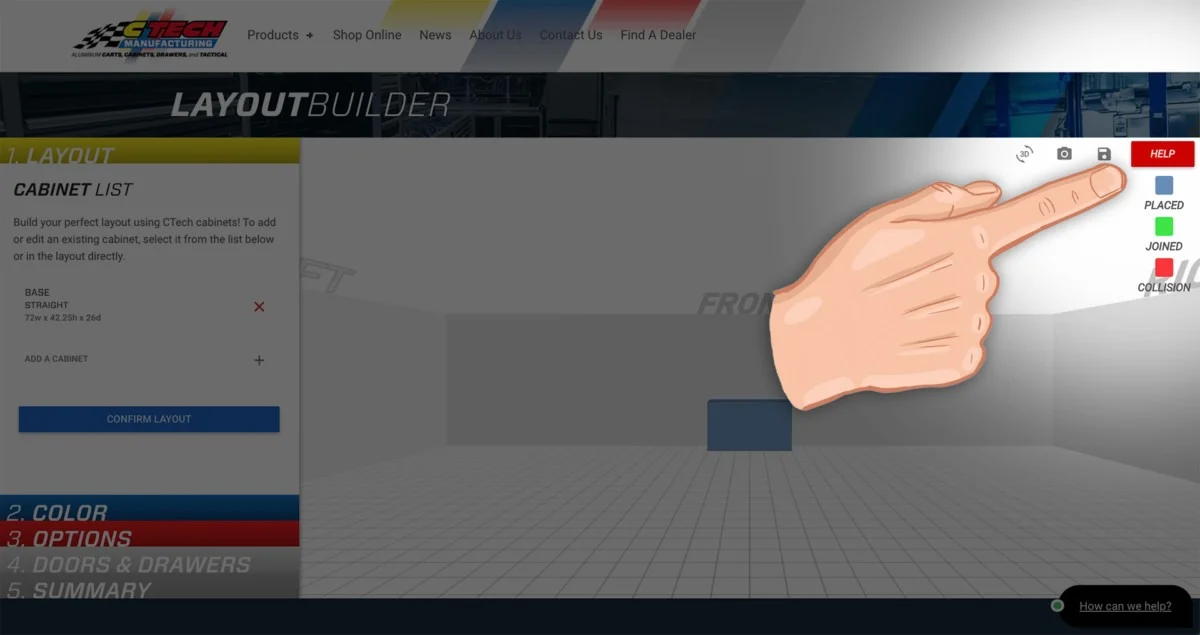
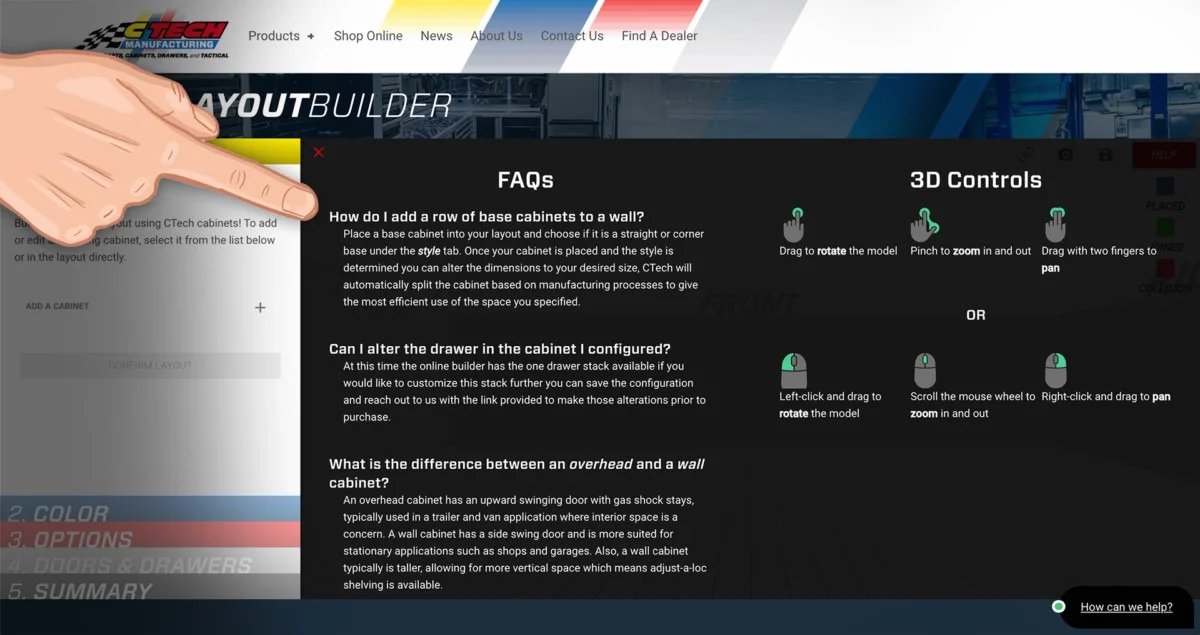
Dedicated “Info” Overlays
Users who find themselves getting stuck on specific steps within the builder will appreciate a new range of dedicated info overlays, seamlessly integrated into the workflow. To bring up these dedicated info panels, look for small (ℹ) icons next to certain steps or options.
These dedicated info panels will help users make decisions about certain steps and options available in the builder. They may also contain information relating directly to CTech’s cabinet construction and other product features where appropriate.
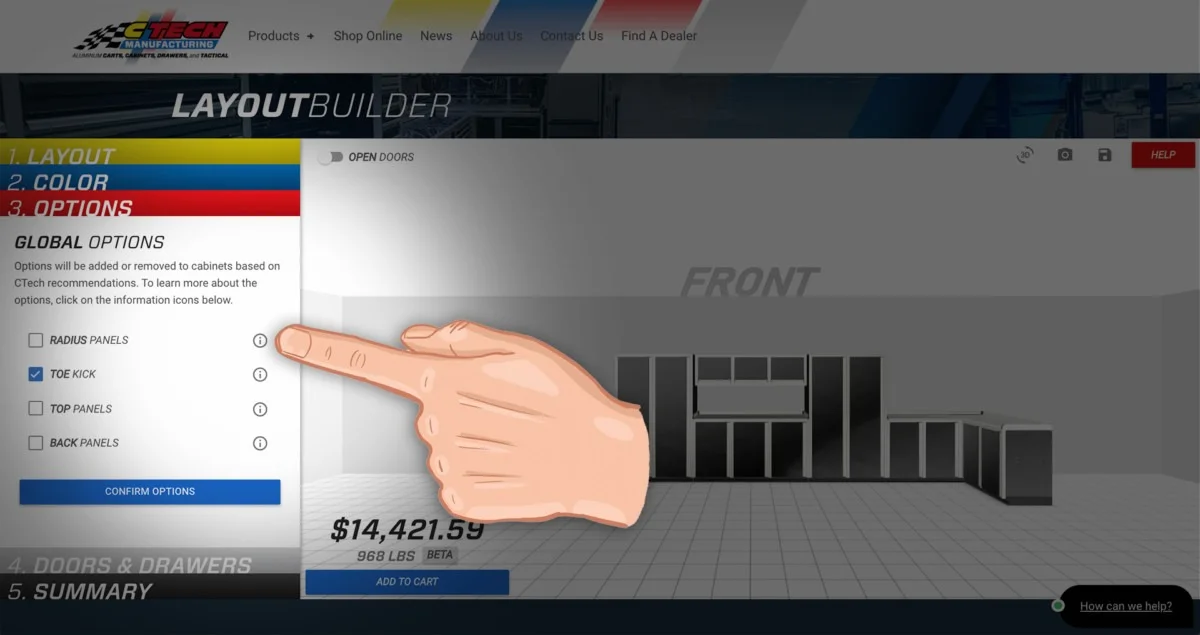
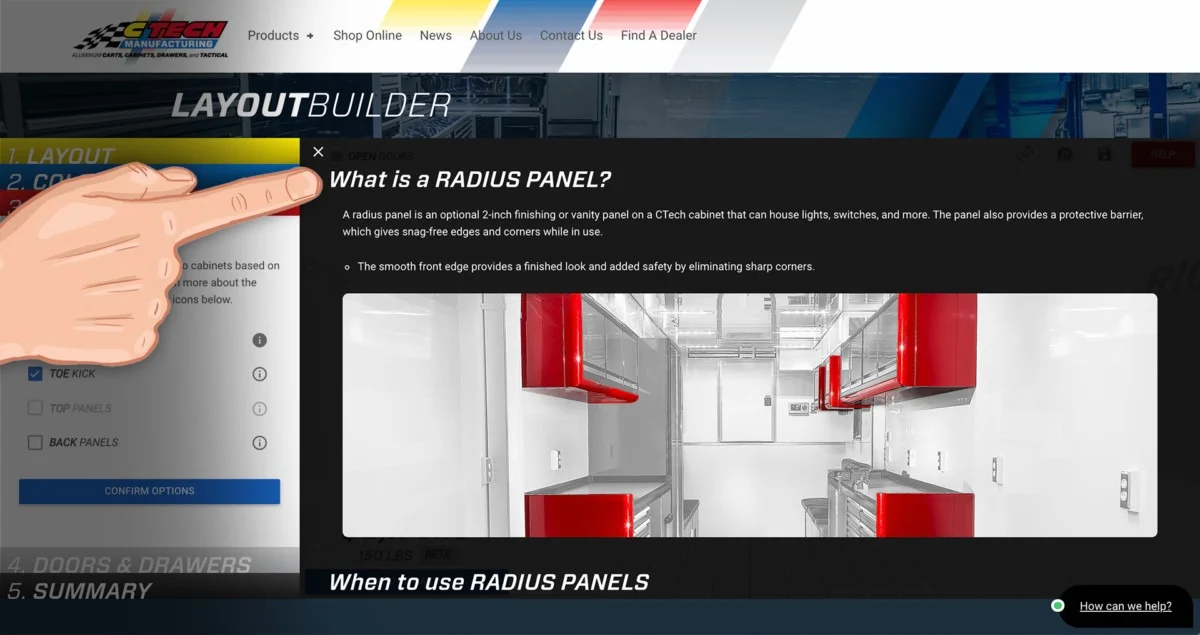
Enhanced Workflow
A major element of this update introduces a revised workflow to the online cabinet layout builder. Steps needed to build a cabinet system have been better separated and elaborated upon thanks to feedback from first-time users.
The online builder is a powerful tool, so this workflow update breaks things down to a more defined ‘step-by-step’ process. On the lefthand side of the screen, all steps required to build a custom cabinet layout are now visible, clickable, and labeled 1-5.
- Layout (Place cabinet sections and adjust dimensions.)
- Color (Adjust cabinet layout’s powder coat finish.)
- Options (Add or remove global options.)
- Doors & Drawers (Customize the opening contents of each cabinet section.)
- Summary (Review the built cabinet system and add it to cart.)
Each step now also contains a short text block, which helps guide users through the step at hand. More info regarding each step can be found by locating and clicking on the small (ℹ) icons found next to step actions.
Watch a step-by-step walkthrough of the updated workflow here
